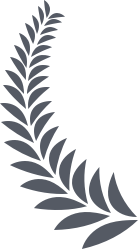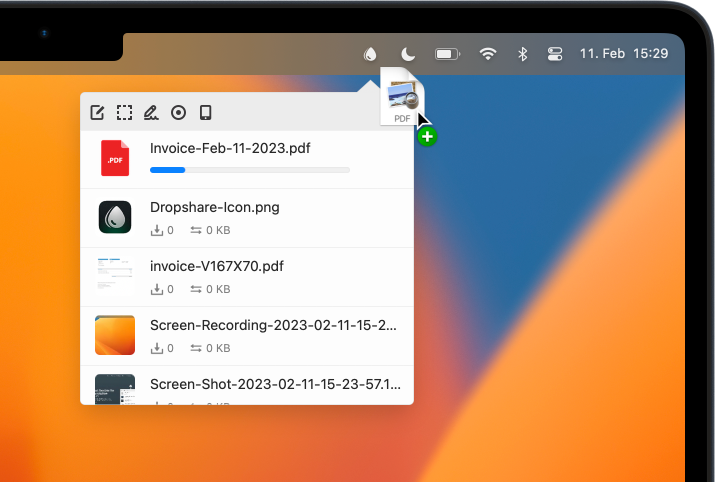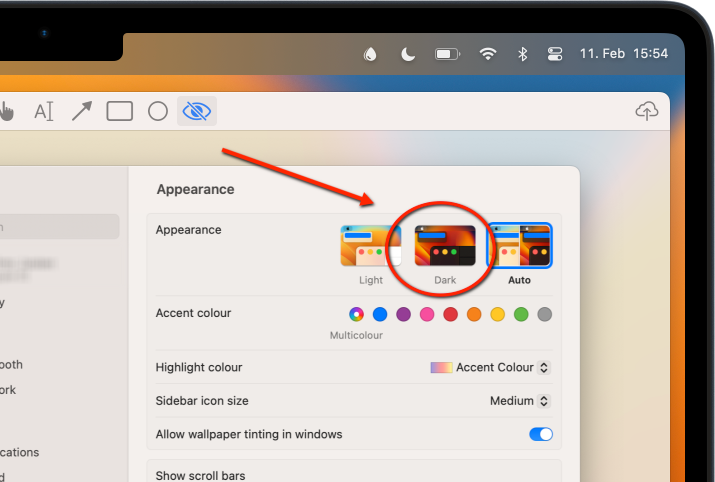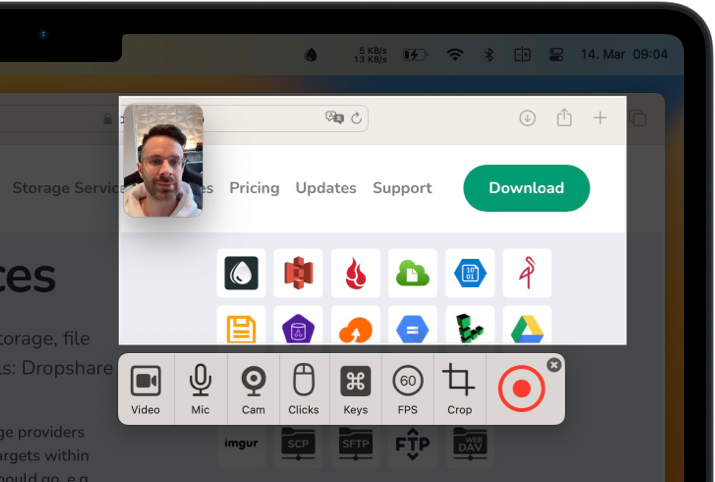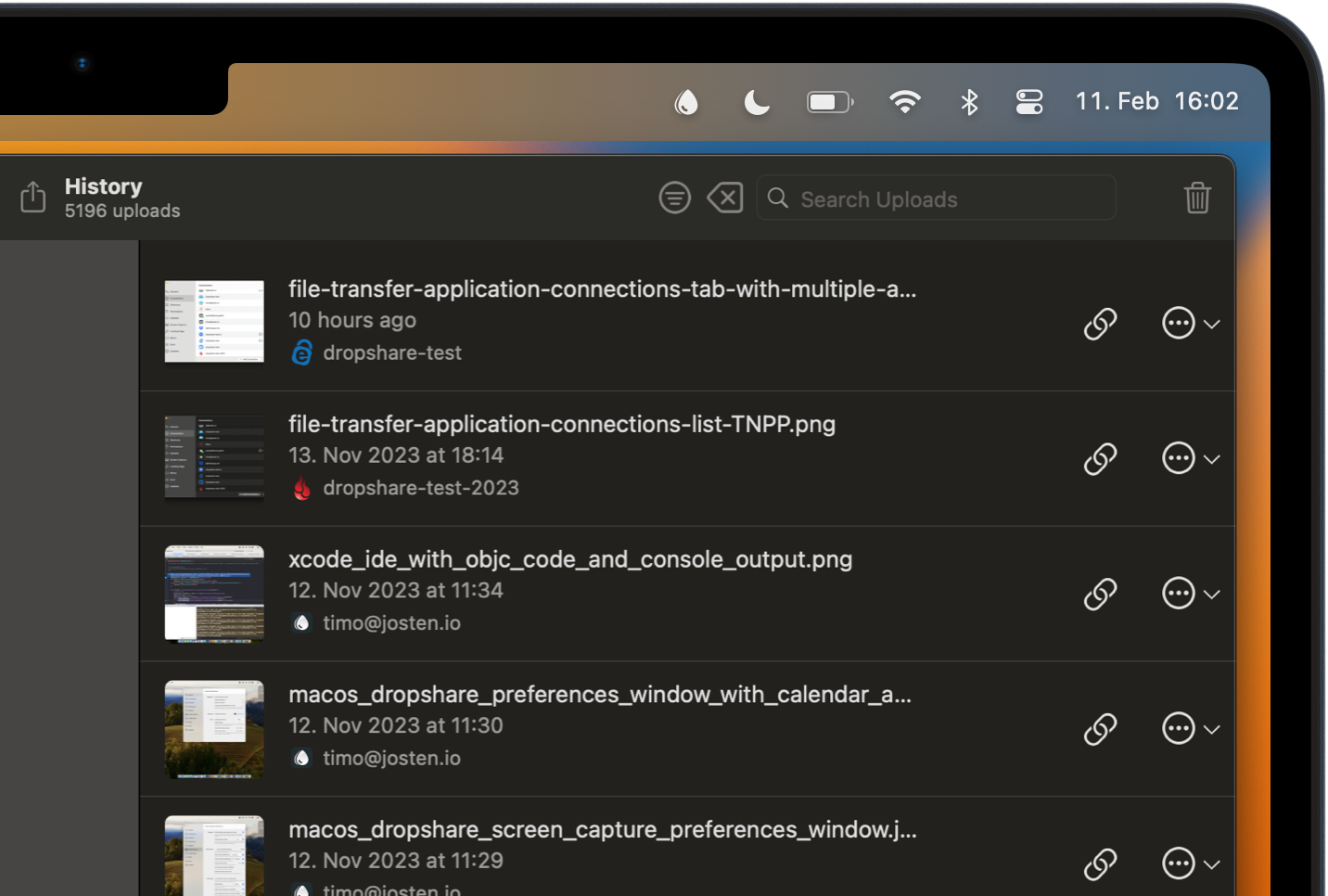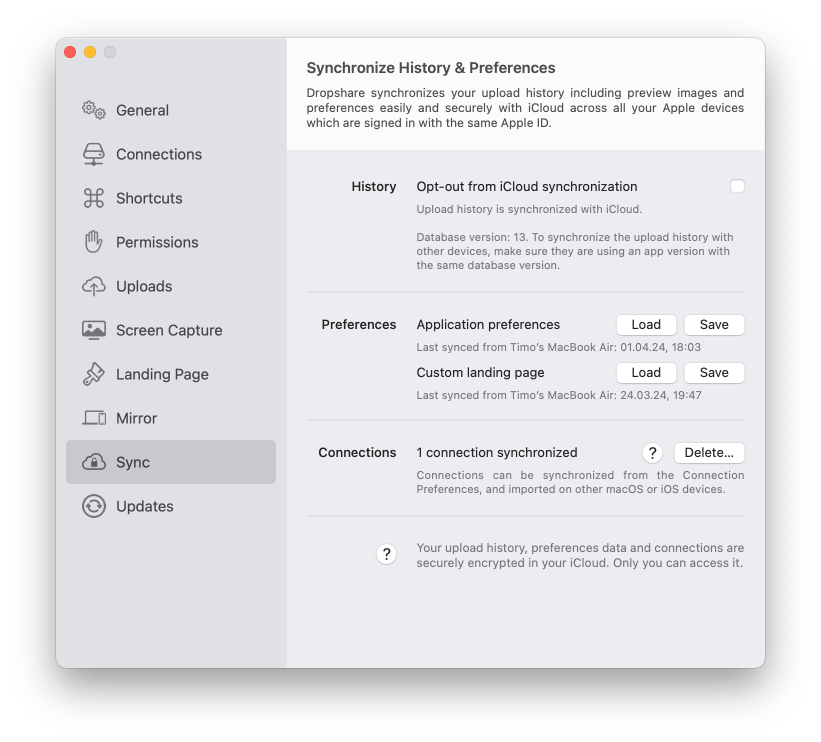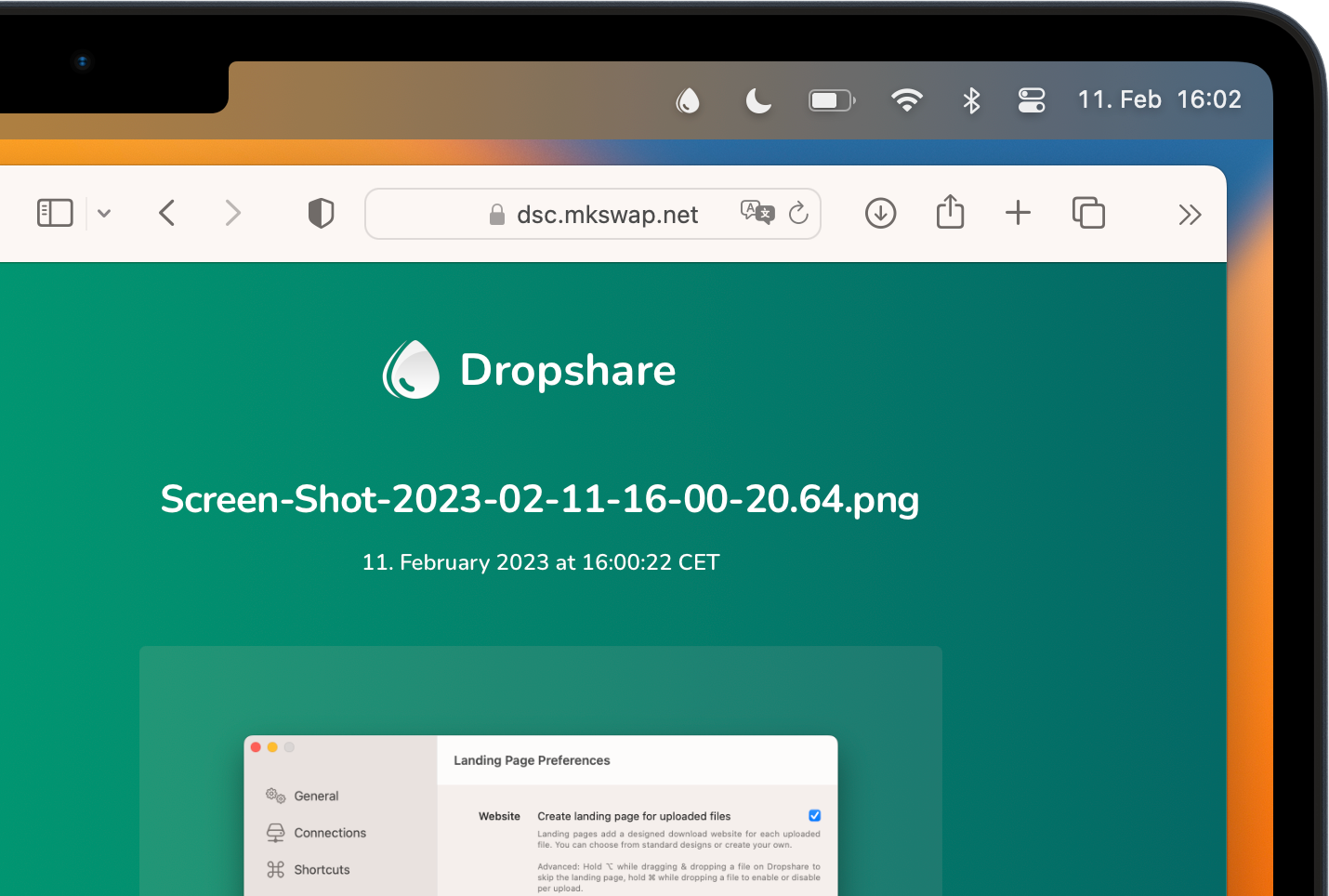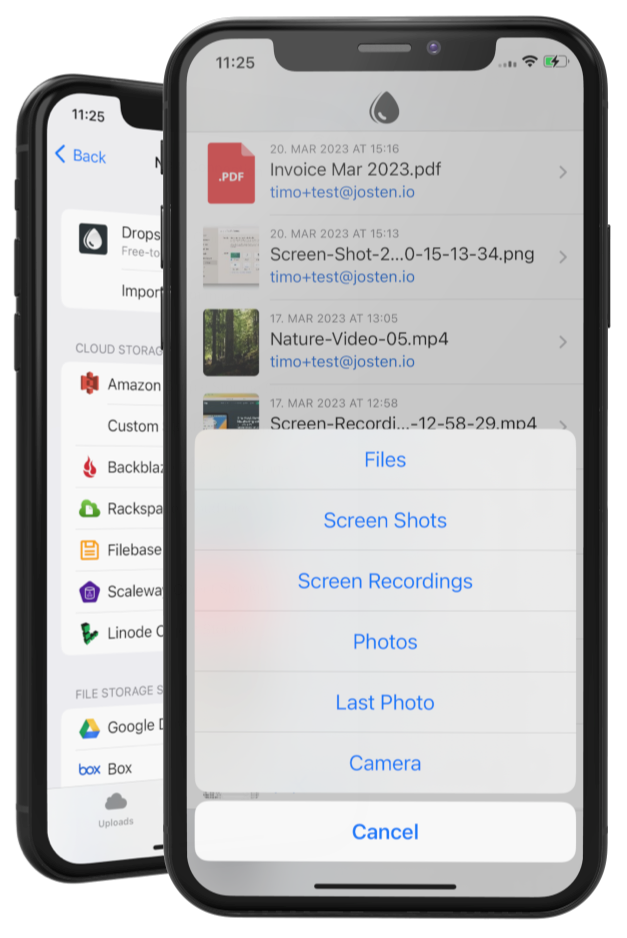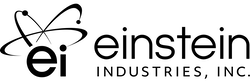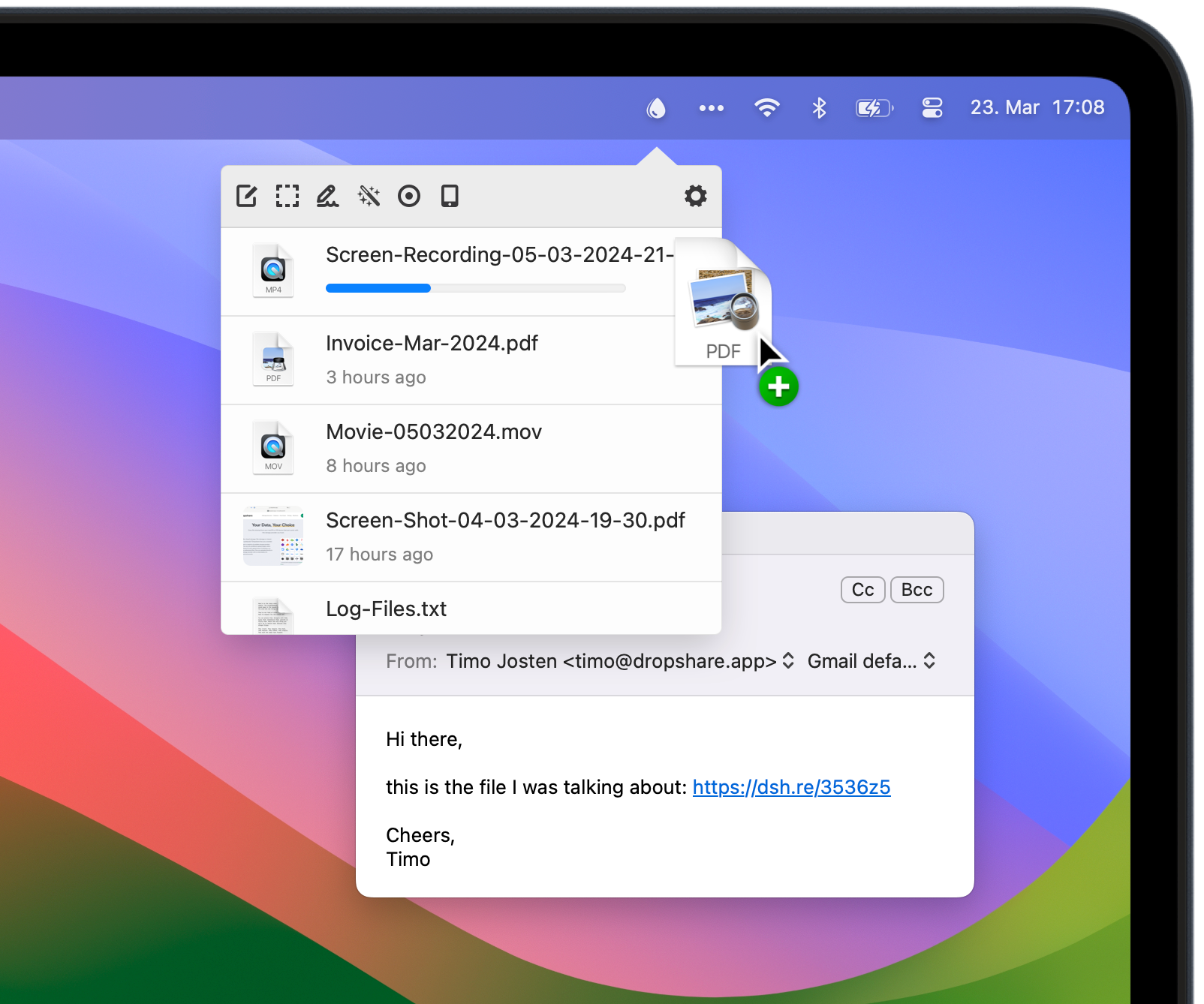
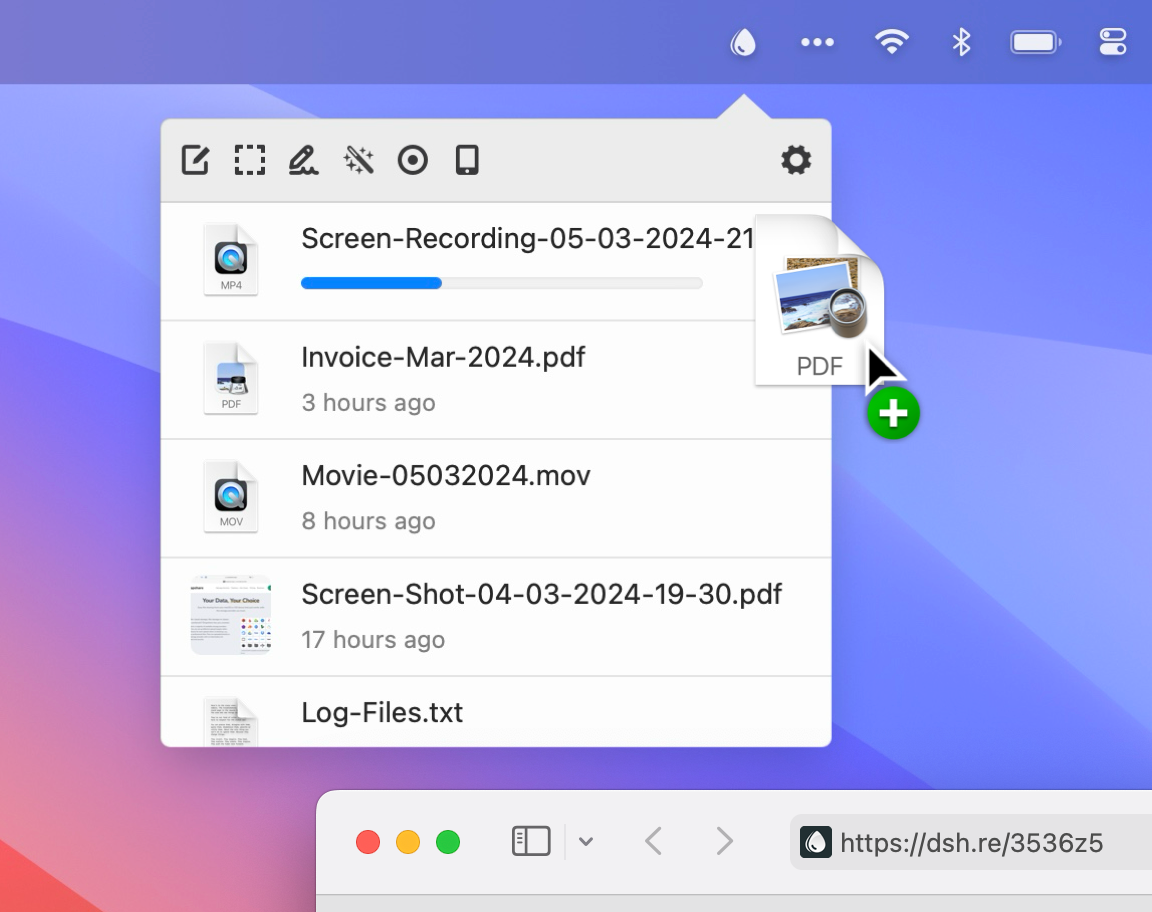
Upload File,
Share Link, Done.
Upload screen shots, screen recordings and any files to your trusted storage provider and share them immediately with just a link.
Upload screen shots, screen recordings and any files to your trusted storage provider and share them immediately with just a link.
Download Now macOS 12.3+ (Universal)